Drag and drop the label in to your "hidden labels category"
This will stop highlighting any unread Buzzes in your Gmail account.
Turn off Buzz Completely from the bottom of the page
This will remove the Buzz integration (not permanently). It's a quick fix, and if you ever want to check it out again, you can - by turning it on.
Delete Buzz
In Gmail's Settings, click on the Buzz tab, and you can delete the service from there altogether. Note - by doing this, you're severing any Buzz-related connections and posts.
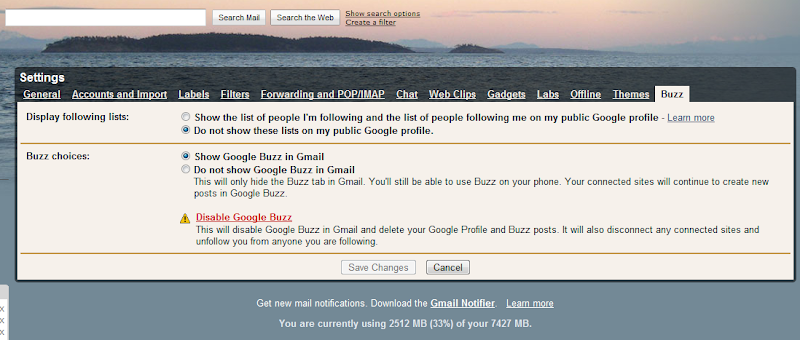
Hide your followers from prying eyes
Everyone who has Buzz has to make some form of a profile in order to be followed or be a follower - or even Buzz. All your (public) buzzes are made available on your profile - but you can tweak some information on that.
Head over to your profile and disable the "Display the list of people I'm following and people following me" option.
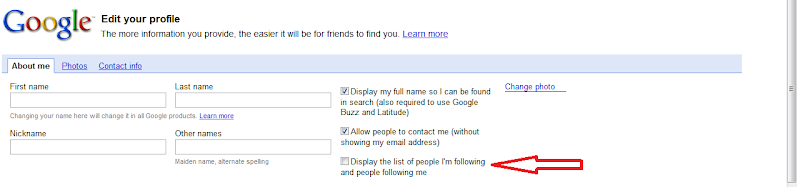
There are a few other tips that you can take note of, but for now, these four items should help you do what you want with Buzz. Stay tuned for more later on.






